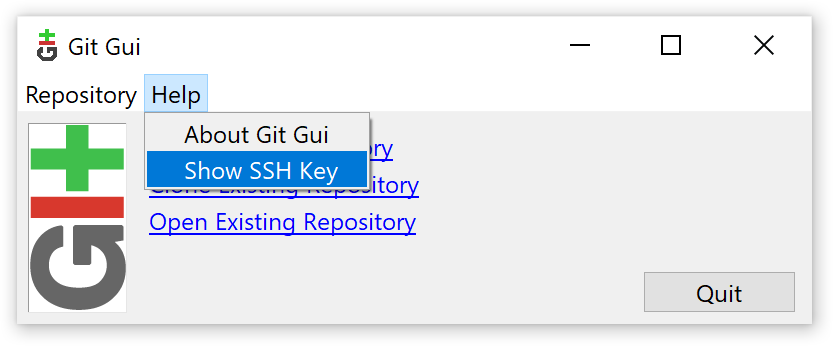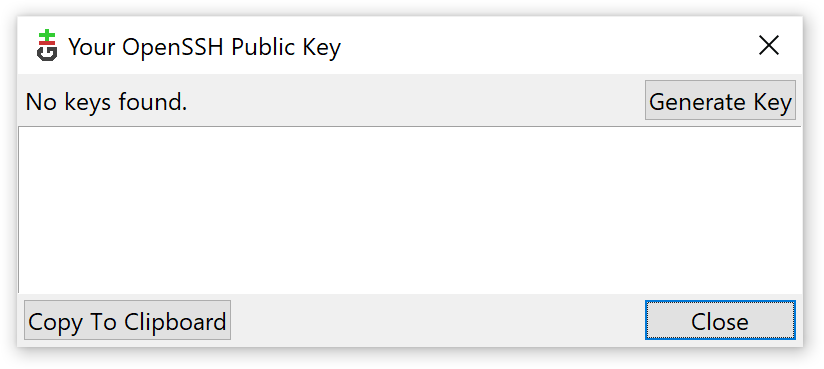Installing and configuring SSH¶
In order to enable the IDE to establish secure connections to the HUB-GM100 (e.g. for transferring files or starting and debugging apps), you need to install an SSH client and create an SSH key pair first. On Windows the required OpenSSH tools are bundled with Git, a version control system to track changes in source code and other files. Please find the website and download links in section Git.
After installing Git, please start the Git GUI through the start menu, click the Help menu entry, and choose Show SSH Key in the dropdown menu as shown in Fig. 1.
If the appearing dialog box indicates No keys found, please press the Generate Key button (Fig. 2). Two dialogs will be shown asking you for a passphrase for the key. You can use an empty passphrase resp. no passphrase in that particular case. Once your key is generated you can close Git GUI. The key will be deployed to the HUB-GM100 in a later step.